AePS Gateway Flow
The AePS Gateway works in the following manner:
- Your application/website opens the AePS Gateway:
- On the web, it opens in a new browser tab.
- On Android, it opens the AePS Gateway activity (screen).
- Your user/merchant initiates an AePS transaction on the Gateway.
- Before the final transaction, Gateway seeks a confirmation from your app/server to validate and secure the transaction.
- Only after getting a go-ahead from your app/server, Gateway executes the transaction.
- After a transaction is finished, Gateway will communicate back to your app/server sharing the transaction details.
- In case of cash-out, your balance on Eko platform (Evalue) will get credited
- In lieu of Eko's confirmation, you would need to give balance to your user/merchant
AePS Flow Diagram
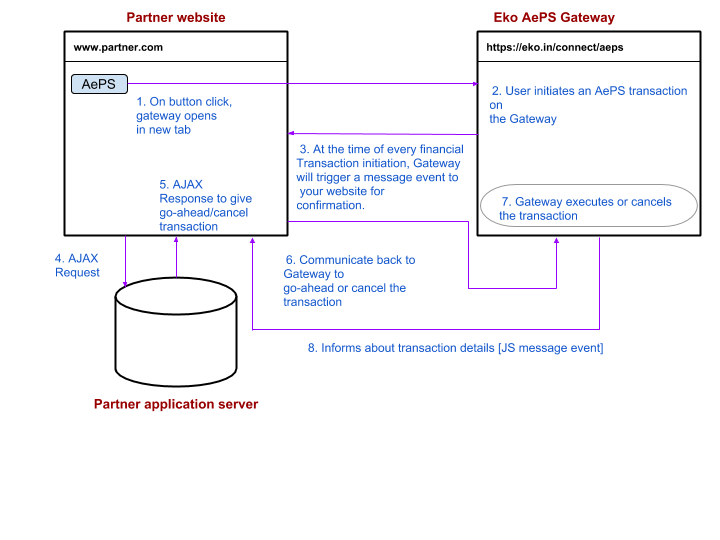
Updated over 4 years ago
What’s Next
Integrate AePS Gateway to your website or Android app.